Get to the Mailing List Center by logging into your Click2Mail account. From the homepage, click the Mailing Lists tab at the top.
Select the type of list you want to look for and click that. The blue and white mailing list center UI will pop up in another window.
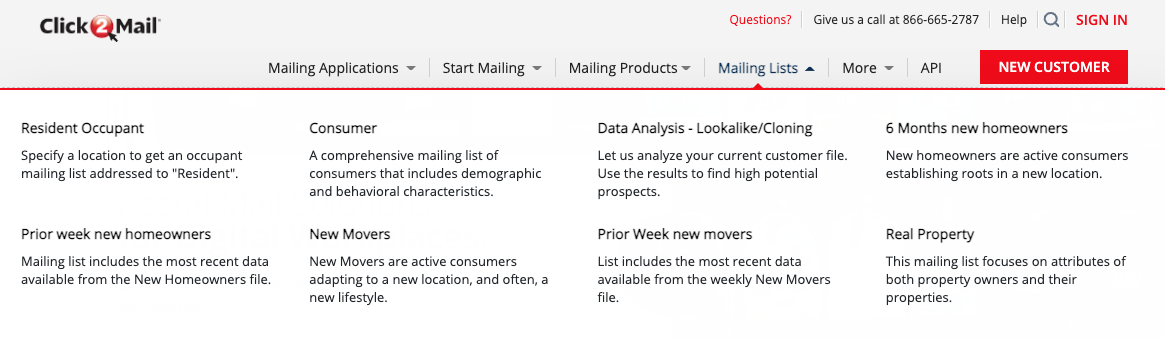
Carly Brown
Comments